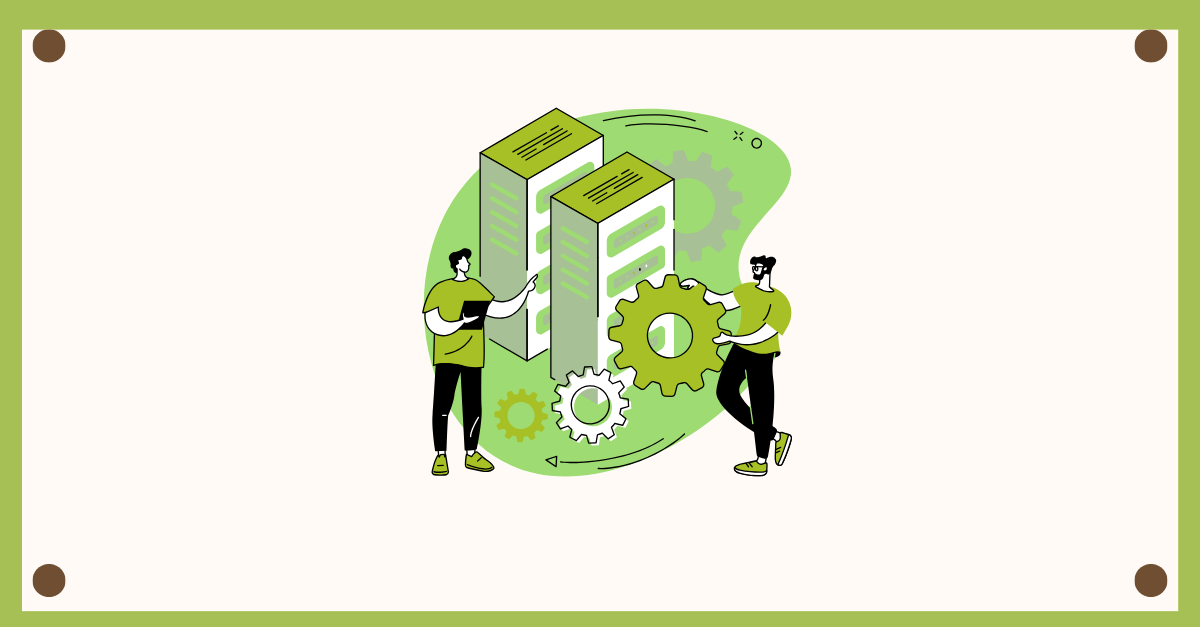Online bookkeeping and tax filing powered by professional humans.
Schedule SE: A Simple Guide to Filing the Self-Employment Tax Form
April 30, 2024
Tax tips
What’s QCTaxpro?
Friends don’t let friends do their own bookkeeping. Share this article.
Recent Post
Have Any Question?
Contact us Anytime Below!

Schedule SE is a crucial tax form for self-employed individuals, helping them calculate and report their self-employment tax liability to the IRS. Understanding how to navigate Schedule SE is essential for freelancers, independent contractors, and small business owners who earn income from self-employment. In this guide, we’ll break down the purpose of Schedule SE, who needs to file it, how to calculate self-employment tax, and provide step-by-step instructions for completing the form.
What is Schedule SE?
Schedule SE is a tax form used by self-employed individuals to calculate and report their self-employment tax liability. It is filed as part of the individual’s annual tax return and is used to determine the amount of Social Security and Medicare taxes owed on self-employment income.
Who Needs to File Schedule SE?
Self-employed individuals who have net earnings of $400 or more from self-employment must file Schedule SE. This includes freelancers, independent contractors, sole proprietors, partners in partnerships, and individuals with income from gig work or side businesses.
Calculating Self-Employment Tax
Self-employment tax consists of two components: Social Security tax and Medicare tax. The current self-employment tax rate is 15.3%, which is divided into 12.4% for Social Security tax on the first $142,800 of net earnings and 2.9% for Medicare tax on all net earnings.
To calculate self-employment tax, individuals must first determine their net earnings from self-employment, which is generally their gross income minus allowable business expenses. The self-employment tax is then calculated based on the net earnings reported on Schedule SE.
Step-by-Step Instructions for Completing Schedule SE
- Enter Net Earnings: Start by entering your net earnings from self-employment on Line 2 of Schedule SE.
- Calculate Self-Employment Tax: Use the worksheet provided on Schedule SE to calculate your self-employment tax based on your net earnings.
- Report Self-Employment Tax: Transfer the calculated self-employment tax amount to Line 4 of Schedule SE.
- Determine Additional Medicare Tax: If your net earnings exceed $200,000 ($250,000 for married filing jointly), you may be subject to an additional 0.9% Medicare tax. Use the worksheet provided on Schedule SE to determine if you owe additional Medicare tax.
- Total Self-Employment Tax: Add your self-employment tax and any additional Medicare tax owed to determine your total self-employment tax liability.
- Transfer Amount to Tax Return: Once you have completed Schedule SE, transfer the total self-employment tax amount to the appropriate line of your Form 1040 or 1040-SR tax return.
Conclusion
Schedule SE is an important tax form for self-employed individuals to calculate and report their self-employment tax liability. By understanding who needs to file Schedule SE, how to calculate self-employment tax, and following step-by-step instructions for completing the form, self-employed individuals can fulfill their tax obligations accurately and avoid potential penalties for non-compliance. For additional guidance or assistance with Schedule SE filing, consider consulting with a tax professional or utilizing IRS resources for self-employed individuals.
(Note: This guide provides general information and instructions for filing Schedule SE and should not be construed as legal or tax advice. Individuals should consult with a qualified tax advisor for personalized assistance with tax matters.)
Friends don’t let friends do their own bookkeeping. Share this article.
Related Posts
Tax-Saving Secrets Every Entrepreneur Needs to Know in 2025
If you’re an entrepreneur, you’re not just building a business — you’re also managing your finances, making tax…
17 Big Tax Deductions (Write-Offs) for Businesses in 2025
If you run a small business, self-employed gig, or LLC, understanding your tax deductions can save you a…
The Very Best Small Business Loans in 2024
Introduction Securing the right financing is crucial for the growth and sustainability of any small business. In 2024,…